Nekoweb And It's Features.
Nekoweb Basics/Features
Register an account
In order to create an account for Nekoweb, you need to go to the register page. You need to fill up the form and agree to the Terms of Service and the privacy policy. After clicking on Join Nekoweb! you should recieve a verification email. Follow the steps from there.
Login to an account
Next to the nekoweb banner, there are the fields Username and Password. Enter your username and password and click on login. You also have the option to reset your password.
Reset Password
In order to reset your password, go to the forgot password page. Enter the email address you used to register on Nekoweb, and click on submit. You will recieve an email. Follow the steps from there.
How to use Nekoweb
After logging in, you will see these links in the sidebar:
- Home: The home page
- Explore: Explore other sites.
- Follows: See who you follow.
- Followers: See who follows you.
- Discord: The official Discord server.
- FAQ: Frequlinty asked questions.
- Donate: Donate to Nekoweb (see the article Nekoweb for more infomation about donating).
- Dashboard: The dashboard where you can manage thier site(s).
- Account: Manage your account
- Settings: The settings for your account/website.
File manager and the code editor
In order to use the build-in file manager and code editor, go to the dashboard.
The file manager has these options:
- New File: Creates a new text file (or any text format).
- New Folder: Creates a new folder
- Upload: Upload a file
- Upload > 100MB file: Upload a file exceeding 100MB
- Export site as ZIP: Export your website as a ZIP archive.
- Import ZIP: Import a ZIP archive.
- Git: Git function for Nekoweb (Donator only)
- FTP: FTP function for Nekoweb (Donator only)
How to create/upload custom cursors.
One of the cool features is the custom cursor others can see on the main Nekoweb site! In order to create one of these, you need to create an 12x17 (16x21 for supporters) pixel PNG file.
After creating your PNG file, you must upload it to your site's root directory for it to appear. You now have a cool looking cursor that others can see!
Nekoweb API
For a guide/infomation of the Nekoweb API, visit these 2 websites: API page on Nekoweb, Nekoweb API reference.
NekoVM
NekoVM is a Linux emulator that runs in the browser, with Node.js, NPM and full read/write access.
NekoVM is used to build sites with static site generators or frameworks, and has (as stated by Dimden) support for any static site generator or framework.
Currently, you can launch NekoVM 1 time per 1 minute. But if you are a donator, you can launch NekoVM 2 times per 1 minute.
History of NekoVM
-
08/04/24: dimden announces that NekoVM is added:
most importantly, an actual gamechanger: introducing NekoVM, a Linux with Node.js and NPM running inside your browser, with full
read/write access to your site filesystem.
what this means? you can now use any static site builder or framework to build your site. literally any framework, fr like actually! available to everyone too, not just donators! theres also support for local port forwarding so you can for example run vite dev server with frameworks that support it :OOO
this is still beta. report any bugs when u see them and backup ur site before doing anything in terminal. you can launch your site in terminal about once per minute (opening site in terminal counts to import/export zip rate limit which is currently 1 time per 1 minute (2 times for donators))
i extremely recommend you watch video i made about me building demo Svelte app using Nekoweb Terminal to see how cool this thing is: https://lune.dimden.dev/4085d4ed0d4a.mp4 (video embed below)
theres also 2 more cool features:
- you can now remove .html from your links! this was a very requested feature and now its here, you can enable this in site settings
- theres now support for setting custom HTTP headers for donators, also in settings!
while NekoVM is still Beta, this update log marks Nekoweb Release™, yea if u didnt notice nekoweb was still beta all this time. nekoweb has been running for almost 2 months now and most of issues have been fixed and things seem to run nicely. i hope itll continue to be this way
thats all for now! check the video!!!!! its awesome
The video hosted on Lune, dimden's personal file hoster
Custom domain(s)
With Nekoweb, you have the ability to add your own custom domain(s) to your site. You need to be a donator to do this.
You can have a maximum of 10 custom domains on one account.
You can have subdomains on your own custom domain(s).
What is a subdomain?
A subdomain is a prefix to a domain name, like:
https://subdomain.domain.tld.
Nekoweb subdomain
On Nekoweb, when registering an account, your username becomes the subdomain of the domain nekoweb.org (like wiki.nekoweb.org), what points to your site.
As donator, you can claim multiple subdomains.
Types of subdomains on Nekoweb
Nekoweb supports 3 types of subdomains: Text only, Numbers only, Text and numbers, and dashed.
Nested subdomains on Nekoweb
You can add nested subdomains as a Nekoweb subdomain (As of 14/5/24), but they does not work when trying to access them, and give this error:
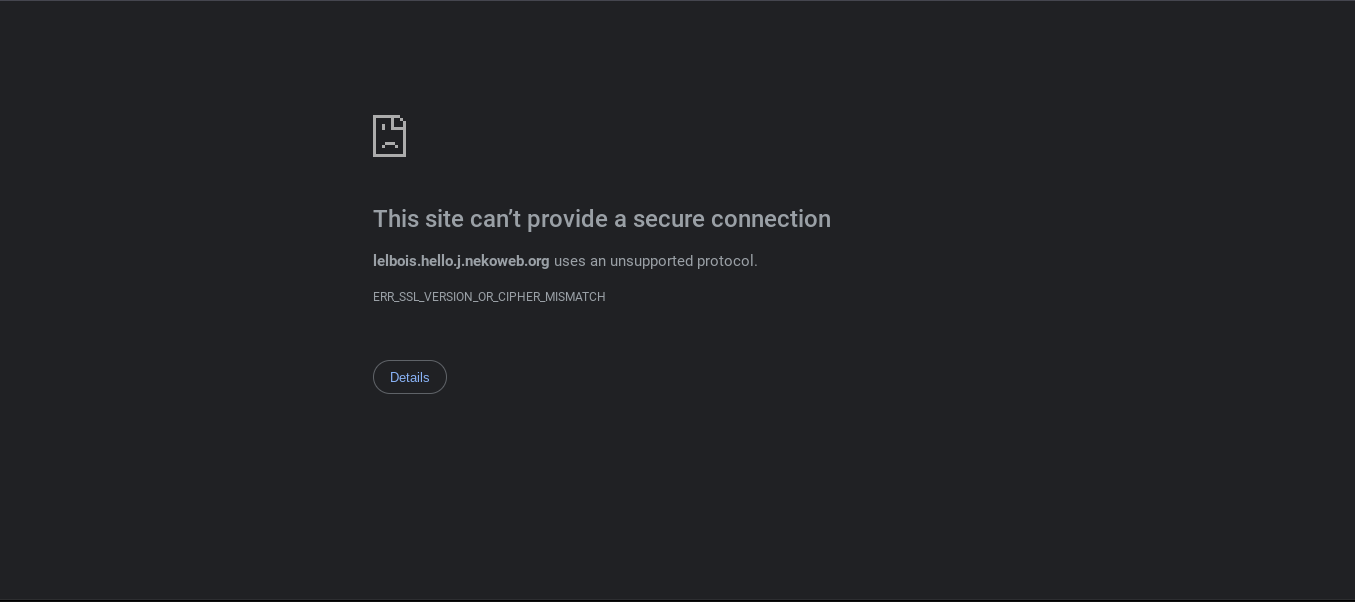
Character Limit
Nekoweb subdomains have a character limit of 32 characters.
Punycode
Punycode is not supported in nekoweb subdomains.
Credits
These are the resources used to create this article:
